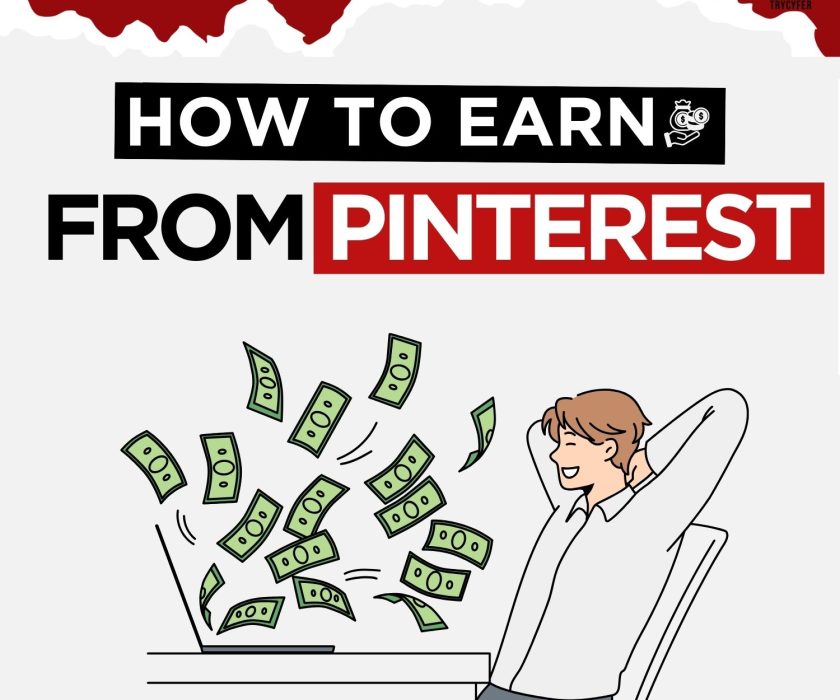Why My Business is Not Showing in Google
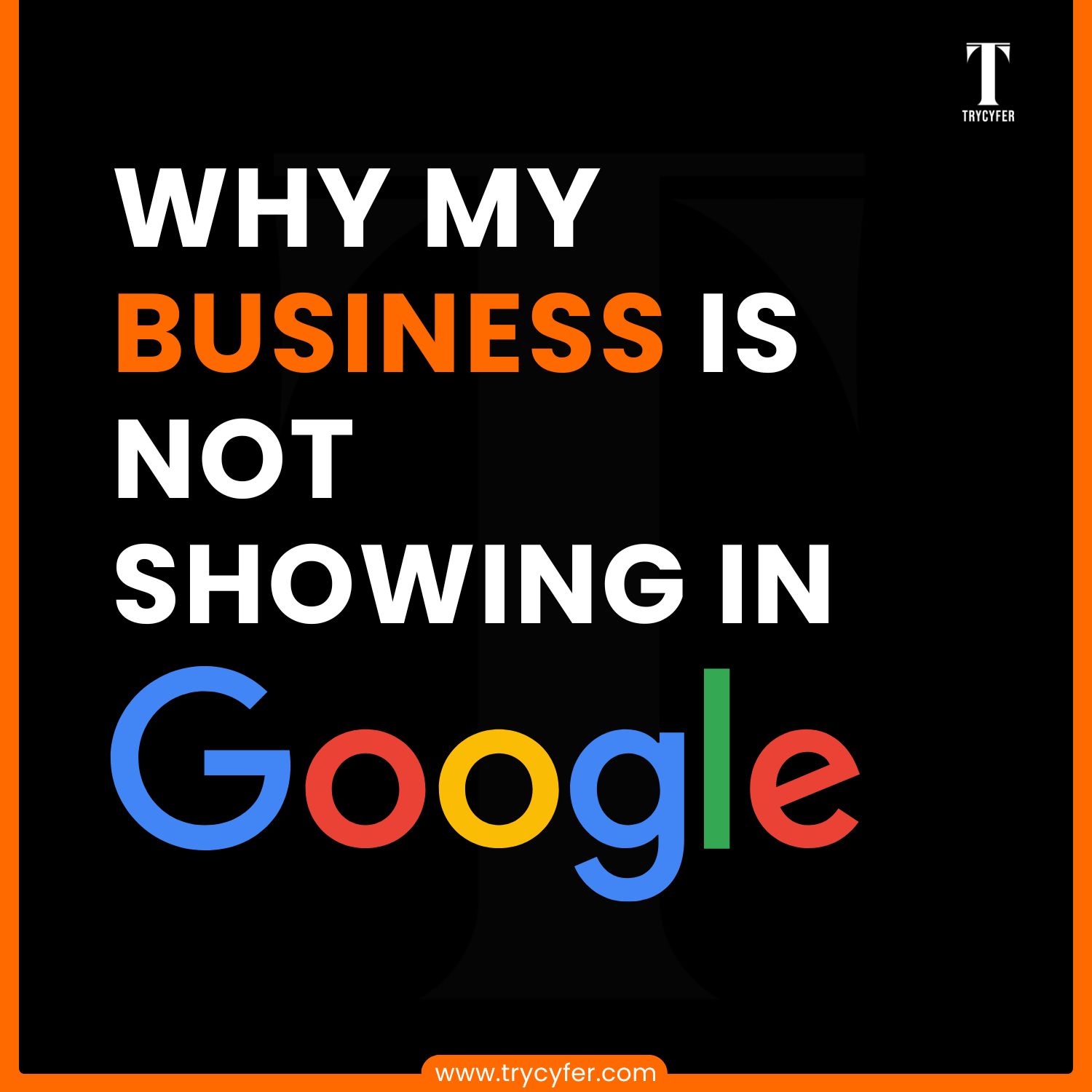
When a business doesn’t appear on Google, it can be frustrating for business owners who depend on local visibility to attract new customers. However, Google My Business (GMB), now known as Google Business Profile, can significantly boost your business’s pre-business local searches. If your company needs to show up on Google, it’s necessary to understand why this might be happening and how to fix it.
Your Business Profile Isn’t Verified
Verification is a critical step in making your business visible on Google, especially if your business is not showing in Google search results.. When you create a GMB profile, Google directs you to verify your business by mail, phone, or email. With verification, Google will publish your profile, as it cannot confirm the legitimacy of your business. This means potential customers may not find your business when searching on Google, leading to a loss of visibility and potential revenue.
- How to Verify Your Business: The process is simple. Start by logging into your GMB account. Google will prompt you to select a verification method, often through a postcard sent to your business address. Once you receive the postcard with a verification code, entering it into your profile is simple to confirm ownership.
- Why Verification Matters: Google verifies your business to ensure that you’re the legitimate owner and your company exists. This is not just a formality; it’s a crucial step. Without it, Google may quash your listing to prevent misleading information on its platform.
Inaccurate Business Information
Inaccurate business information, such as mismatched addresses or phone details, can prevent your business from appearing on Google. Google relies on precise data to deliver the best results for search queries, so consistent or correct information may cause Google to ignore your listing.
- Check NAP (Name, Address, Phone Number): Your business’s NAP details should be consistent across all platforms, including your website and social media. If you see discrepancies, fix them to improve your chances of showing up.
- Maintain Address Consistency: If your business has recently moved, update your address on GMB and any other online listings. This will avoid confusion and ensure Google has your current location data.
Business Category or Description Issue
Choosing an appropriate business category and writing a clear description helps Google understand what your business does and match it with relevant searches. If you select an overly broad category or skip this step, your visibility could be affected.
- Choosing the Right Category: Select a category that accurately represents your primary business function. For example, if you own a bakery, selecting “bakery” rather than “food and beverage service” will better target the right audience.
- Writing an Informative Description: Your description should include relevant keywords naturally. Avoid keyword stuffing, as Google values clarity and relevance. A well-written description improves your profile’s searchability.
Less Information or Incomplete Profile

A profile missing essential information, such as hours of operation or photos, may perform poorly in search results. Google favours complete profiles, giving users the information they need to make prompt decisions.
- Complete Every Section: Fill out all the sections in your GMB profile, including business hours, website link, and attributes.
- Add High-Quality Photos: High-quality images make your business profile more appealing and trustworthy. Profiles with photos receive more clicks, and Google is likely to rank visually enriched profiles.
Read Also: How to Add Keywords in Google My Business
Not Enough Reviews or Low Ratings
Customer reviews significantly influence your business’s standing in local search results. A low rating or absence of reviews can prompt Google to favour other companies in the area with stronger customer engagement.
- Boost Positive Reviews: Ask satisfied customers to share their experiences on your Google profile. The more positive reviews you accumulate, the stronger your profile will be in local searches.
- Respond to All Reviews: Every interaction, including responding to reviews, signals to Google that you’re actively managing your profile. This sense of control can significantly enhance your visibility.
Violations of Google’s Guidelines
If your business violates Google’s guidelines, such as listing a virtual office address or adding promotional language to your business name, Google might suspend or limit your listing’s visibility.
- Follow Google’s Policies: Avoid using keywords in your business name or listing an unverified address. Review Google’s guidelines to ensure you’re following best practices.
- Avoid Keyword Stuffing: Some business owners try to add extra keywords to their business name (e.g., “Best Pizza in [City]”), which Google discourages. Stick to your business’s official name for credibility.
Your Business Is Too New
New businesses may not appear immediately in search results. Google may take time to gather information about your business and assess its relevance before displaying it in local search results.
- Allow Time for Google to Process: Sometimes, it may take a few days or even weeks for Google to display a new business listing. Ensure you’ve completed all steps and allow Google to update its index.
Insufficient Engagement Signals
Google looks at engagement signals to determine whether a business listing is relevant to users. Low engagement may indicate your business isn’t valuable to local users, which can significantly lower your profile’s ranking. This highlights the urgency to improve your online engagement.
- Engage Regularly: Use Google Posts to share updates, events, and special offers. Engage with customers who leave reviews or ask questions to signal that your business is active.
- Drive Traffic to Your GMB Profile: Link your GMB profile on your website and social media. This can make it easier for potential customers to find your business and can encourage more visits, calls, and direction requests, thereby improving your engagement signals.
Incorrect Location Settings
Sometimes, your business may not show up in search results because it is listed under the wrong location settings. For example, if you offer services in multiple areas, but your settings only reflect one city, you could be missing potential customers.
- Expand Your Service Area: Go into your GMB settings to add additional service areas if you cater to customers beyond your immediate location. This helps your business show up in a wider range of local searches.
- Make Sure Your Location Is Correct on Maps: Double-check that your location is accurately marked on Google Maps to avoid confusing customers and ensure correct search results.
Not Optimizing for Keywords

Although GMB isn’t heavily keyword-focused, the keywords in your business description, services, and other sections still impact your business’s appearance for specific searches.
- Use Relevant Keywords Naturally: Identify keywords that match your services and incorporate them naturally into your business description and services list.
- Avoid Over-Optimization: Stuffing keywords into your profile can make it look spammy.
Read Also: How to Delete Google My Business Account
Lack of Backlinks and Citations
Google assesses the overall credibility of your business using signals from across the web, including backlinks to your site and citations from other platforms. By actively building these, you can significantly boost the ranking of your GMB profile, enhancing your online visibility and credibility.
- Build Backlinks to Your Website: Reach out to industry-related websites or blogs for potential link-building opportunities. This can improve both your GMB and website SEO.
- List Your Business on Other Directories: Consistent citations on sites like Yelp and Bing can strengthen your local ranking on Google.
Ignoring Google’s Algorithm Changes
Google periodically updates its algorithm, which can impact local search rankings. Ignoring these updates may prevent you from staying competitive in search results.
- Stay Informed of Algorithm Updates: By keeping a close eye on the latest changes to Google’s algorithm, you can proactively adjust your profile and SEO strategies, ensuring you stay ahead of the game and maintain your visibility in local search results.
- Adjust Your Strategy Accordingly: When a major update affects local results, it’s crucial to review and update your profile and SEO strategy as needed. This adaptability is key to maintaining your visibility and success in local search.
Conclusion
If you’re struggling to make your business appear on Google, it’s essential to optimize your Google My Business profile and avoid the shortcomings that can limit your visibility. Following these steps can significantly improve your chances of appearing in local search results, attracting more customers, and driving business growth.
However, optimizing and maintaining a GMB profile can be challenging, especially with changing algorithms and evolving local SEO strategies. This is where Trycyfer Technologies can help. As experts in digital marketing and local SEO, Trycyfer Technologies offers customized solutions to enhance your online presence, manage your GMB profile, and help you rank higher in local searches. With Trycyfer’s professional support, you can reach your local audience more effectively and grow your business confidently.