How to Unlock a Locked Facebook Account
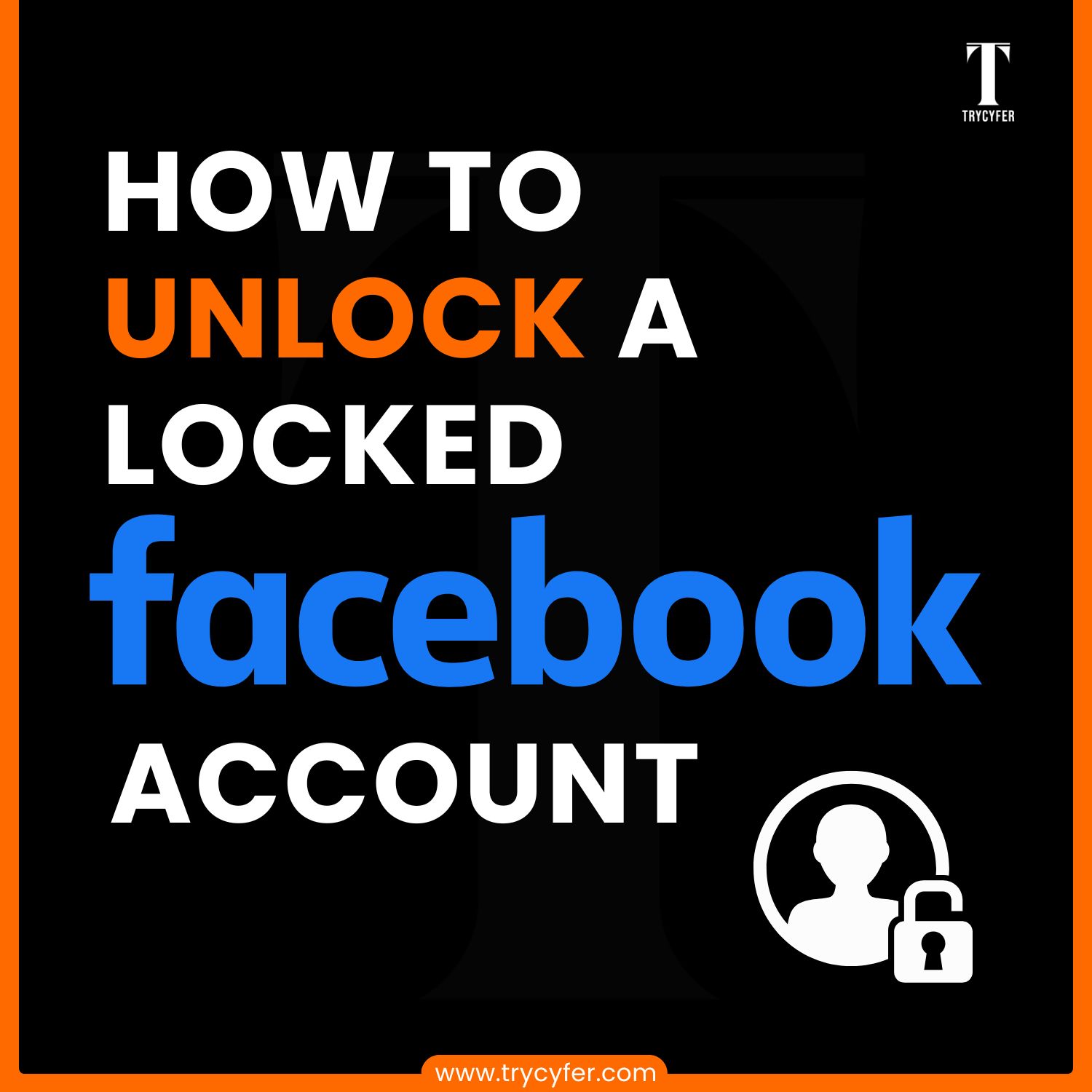
A locked Facebook account can be frustrating, especially when it’s your primary way to connect with friends, family, or customers. Facebook has stringent security measures to protect accounts from unauthorized access, but sometimes these safeguards can lock out legitimate users. This blog will explain why Facebook locks accounts, how to unlock yours, and tips for preventing future lockouts. Learn how to unlock a locked Facebook account quickly and securely with our detailed guide.
Why Does Facebook Lock Accounts?
Facebook locks accounts for the safety of users. It is essential for addressing security risks, preventing misuse, and ensuring compliance with its policies. Here are some common reasons:
- Suspicious Activity
Facebook may detect unusual activity on your account, such as logging in from an unfamiliar location or device, and lock it as a precaution to prevent hacking. If this happens, you can follow the instructions provided by Facebook to prove your identity and unlock your account.
- Violation of Community Standards
Accounts that engage in behaviour that violates Facebook’s guidelines, such as spamming, using fake identities, or posting harmful content, may be locked temporarily or permanently. This ensures a respectful and safe environment for all users.
- Multiple Login Attempts
Entering the wrong password multiple times can trigger Facebook’s security algorithms to lock your account.
- Fake or Incomplete Profile
Facebook strictly acts against accounts with fake names or incomplete profiles by locking their account to ensure authenticity on the platform.
- Reported by Other Users
If other users report your account for suspicious or inappropriate activity, Facebook might lock it. This process is transparent, ensuring that you are always informed about the status of your account.
- Payment-Related Issues
If your account is linked to Facebook ads, unpaid bills, or suspicious payment methods can lead to account locking.
How to Unlock a Locked Facebook Account

Unlocking a locked Facebook account is simple, whether due to suspicious activity, policy violations, or technical issues. Here’s a detailed guide based on the reason it was locked:
- Use the “Forgotten Password” Option
If your account is locked due to multiple failed login attempts or forgotten credentials, reset your password using these steps:
- Go to the Login Page: Visit Facebook.com and click on Forgotten password?
- Enter Your Information: Provide the email address, phone number, or username associated with your account.
- Receive the Verification Code: Facebook will send a code to your registered email or phone number.
- Reset Your Password: Enter the code and follow the prompts to create a new, strong password.
- Confirm Your Identity
For accounts locked due to suspicious activity, Facebook may require you to verify your identity.
- Access the Help Page: Go to Facebook’s official help page for locked accounts (Recover Your Account).
- Upload Identification: Submit a government-issued ID, such as a passport or driver’s license, to confirm your identity.
- Wait for Review: Facebook’s team will review your documents and notify you via email once your account is unlocked.
- Answer Security Questions
If you previously set up security questions on Facebook, you might be asked to answer them.
- Login and click Recover Your Account.
- Choose the option to answer security questions.
- Provide accurate answers to regain access.
- Use Trusted Contacts
Facebook’s Trusted Contacts feature allows you to recover your account with the help of friends.
- Click on Forgotten Password? and select Reveal My Trusted Contacts.
- Enter the full names of your Trusted Contacts.
- Facebook will send recovery codes to your Trusted Contacts.
- Collect the codes and follow the prompts to unlock your account.
- Appeal to Facebook Support
You can appeal for cases involving account suspension or violations of community standards.
- Visit the Facebook Help Center.
- Locate the appeal form under the “Account Locked or Disabled” section.
- Provide details, such as your full name, email, and a detailed explanation.
- Wait for Facebook to review your appeal and respond.
Tips to Avoid Future Lockouts
- Enable Two-Factor Authentication (2FA): Add an extra layer of security by requiring a code whenever you log in from a new device.
- Keep your recovery information up to date: Ensure your email address and phone number are current and working, as this is crucial for account security.
- Stay attentive against suspicious links: Abstain from clicking on unknown links or granting access to unverified apps, as they are common reasons for account compromise.
- Adhere to Community Standards: Avoid posting or sharing content that violates Facebook’s guidelines.
- Use Trusted Devices: Feel in control and secure by logging in only from devices you trust.
Conclusion
Unlocking a locked Facebook account may seem challenging, but following the proper steps can help you regain access. Whether resetting your password, verifying your identity, or appealing to Facebook Support, the solutions are simple and effortless.
Your online presence is crucial, especially if you’re managing a business account.
Trycyfer Technologies helps businesses handle social media challenges like account lockouts, profile optimization, and digital strategy development. Partner with Trycyfer to ensure your brand remains visible and secure across platforms like Facebook. Let us help you grow your business and achieve success in the digital landscape!











