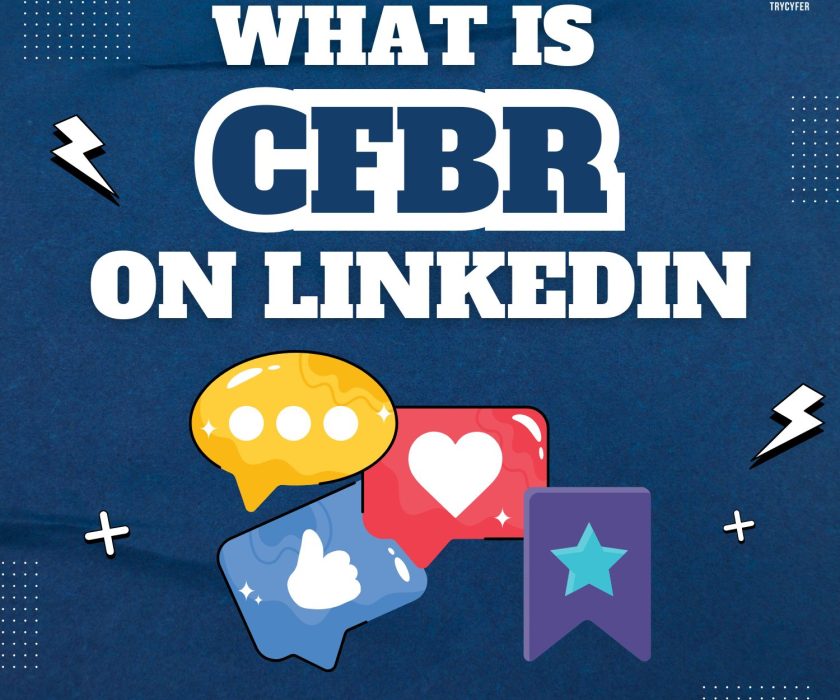How to Unlink Instagram from Facebook
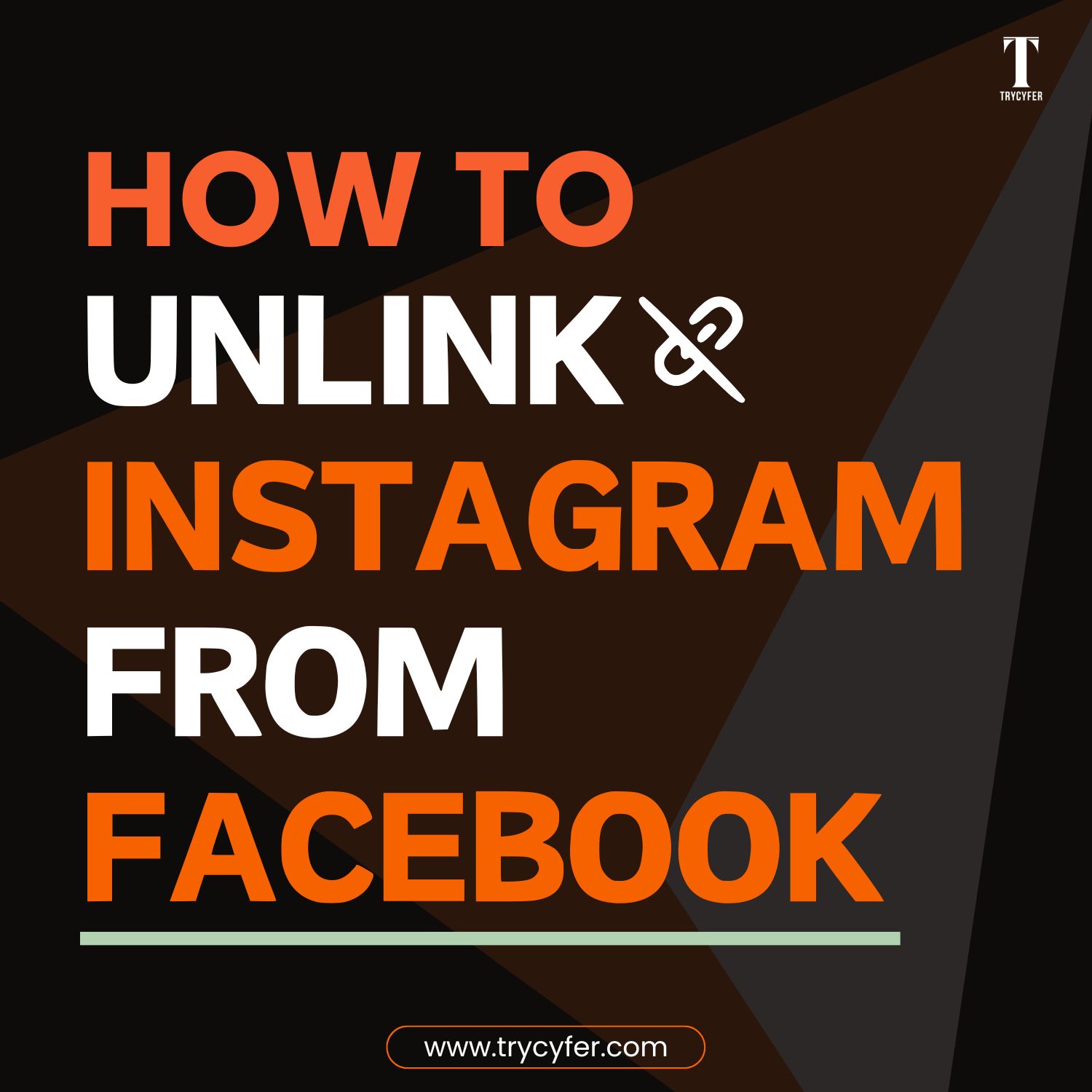
Instagram and Facebook, two popular social media platforms, are integrated by many users. However, there are several reasons to unlink your Instagram from Facebook. This can be for privacy, to maintain separate profiles, or to stop auto-sharing posts. You can make an informed decision by understanding these benefits.
In this blog, we’ll explain the process of unlinking your Instagram from Facebook, step-by-step. Whether you’re using the Instagram app on your mobile device or accessing it through the web, we’ve got you covered. By the end of this blog, you’ll not only know how to disconnect your Instagram from Facebook, but you’ll also understand the benefits of doing so.
Why You Might Want to Unlink Instagram from Facebook
Unlinking Instagram from Facebook can be an intelligent decision for several reasons, depending on your personal preferences or business goals. Here are a few common scenarios:
- Privacy Concerns: Some users link their Instagram and Facebook accounts without fully understanding the implications of data-sharing. When your Instagram and Facebook accounts are linked, these platforms share data and information regarding your actions. By unlinking, you stop the automatic data flow between the two, giving you more control over what each platform knows about you.
- Separate Social Media Presence: If you manage different personas or brands on Instagram and Facebook, you may want to separate the two profiles. This helps avoid automatic cross-posting or confusing your audiences with unrelated content.
- Stopping Automatic Posts: One of the main features of linking Instagram and Facebook is the ability to automatically share Instagram posts to your Facebook profile or business page. If you no longer want to share content across both platforms, unlinking will free you from this automatic process.
- Changing Facebook Accounts: If you’ve recently created a new Facebook account or want to link your Instagram to a different Facebook profile or page, you’ll need to unlink the current one first.
- Reduced Notifications and Ads: Linking the two accounts can increase notifications and targeted ads across both platforms. If this becomes immense, unlinking the accounts can help reduce these disruptions.
Read Also: What is Quiet Mode in Instagram
How to Unlink Instagram from Facebook on Mobile
Most users access Instagram through their mobile devices, making this the most common method for unlinking accounts. The process is simple and can be completed within a few minutes.
Step 1: Open the Instagram App
First, launch the Instagram app on your mobile device. Make sure you’re logged in to the account you want to unlink from Facebook.
Step 2: Go to Your Profile
Tap the profile icon in the bottom-right corner of your screen. This will take you to your Instagram profile page.
Step 3: Access Settings
On your profile page, tap the three horizontal lines in the top-right corner of the screen. This will open the menu where you can access various settings and tools.
Step 4: Open Account Settings
From the menu, scroll down and tap on “Settings,” which will take you to the main settings page.
Step 5: Tap on ‘Account Center’
Within the settings menu, look for and select “Account Center.” This is where Instagram and Facebook are linked and managed. You’ll see an option labeled “Accounts & Profiles” in the Account Center.
Step 6: Select Facebook Account
Under “Accounts & Profiles,” you’ll see your linked accounts. Tap on your Facebook account to manage the connection between the two platforms.
Step 7: Unlink Facebook
After selecting your Facebook account, you’ll see an option to remove it. Tap on “Remove” to unlink Facebook from your Instagram account.
Step 8: Confirm the Unlinking Process
Instagram will ask you to confirm that you want to unlink your account. Confirm the action, and your Instagram account will no longer be linked to Facebook.
How to Unlink Instagram from Facebook on Desktop

Unlinking Instagram from Facebook on a desktop is simple, and the process is helpful if you’re looking to manage each platform separately for privacy, business, or content control reasons. Here’s a step-by-step guide to unlink Instagram from Facebook using a desktop browser:
Step 1: Go to Instagram’s Website
Open your browser and go to Instagram’s website. Log in to your account if you’re not already logged in.
Step 2: Access Your Profile
Once logged in, click on your profile icon in the top-right corner of the page and select “Settings” from the dropdown menu.
Step 3: Open the ‘Account Center’
In the settings menu, you’ll see the option for “Account Center.” Click on this to manage linked accounts.
Step 4: Select Your Facebook Account
Within the Account Center, locate the “Accounts & Profiles” section, which will list your connected accounts. Click on your Facebook account.
Step 5: Remove Facebook Account
Click the option to remove your Facebook account. Confirm the action to complete the unlinking process.
What Happens After Unlinking Instagram from Facebook?
Unlinking Instagram from Facebook can change how both platforms operate and interact with each other. After successfully unlinking Instagram from Facebook, a few changes will take place across both platforms:
- No More Auto-Posting: Any future Instagram posts will no longer be automatically shared on Facebook. If you want to post content on both platforms, you’ll need to do so manually.
- Separate Login Credentials: If you were using your Facebook credentials to log in to Instagram, you will need to set up a separate password for Instagram after unlinking. Make sure you update your login information accordingly.
- Data Privacy: Unlinking the two accounts reduces data sharing between Facebook and Instagram. Your account activities, such as likes, comments, and friend suggestions, will no longer sync between the two platforms.
- Ads and Targeting: The ads you see on both Facebook and Instagram may change after unlinking, as these platforms use data from linked accounts to optimize ad targeting.
Read Also: How to Recover a Facebook Account?
How Businesses Can Benefit from Unlinking Instagram from Facebook
For many businesses, unlinking Instagram from Facebook can be a strategic move that allows them to improve their social media strategies, improve audience engagement, and get complete control over data privacy and content distribution. Here’s an explanation of the advantages for businesses to unlink Instagram from Facebook :
- Customized Marketing Strategies
The key advantage of unlinking Instagram and Facebook is the ability to take a more targeted approach to marketing. With different user bases and engagement patterns, this allows you to customize your content strategy for each platform, maximizing your marketing effectiveness.
- Separate Analytics
By unlinking your Instagram from Facebook, you get the power to track performance metrics separately. This empowerment leads to more accurate reporting and insights, giving you the confidence to optimize content for each platform based on its unique audience.
- Improved Brand Segmentation
If your business manages multiple brands or subsidiaries, unlinking accounts can significantly enhance your brand management. It helps maintain a distinct identity for each brand, allowing you to post relevant content on the appropriate platform without the risk of cross-posting unrelated material.
Conclusion
Unlinking Instagram with Facebook offers significant benefits for privacy, control, and customized marketing strategies. Whether you are an individual user or a business owner, it is important to know how to disconnect these accounts. For businesses looking to streamline their digital marketing efforts, Trycyfer Technologies is here to help. Our team of experts specializes in optimizing social media strategies, ensuring that your business effectively reaches its target audience on both Facebook and Instagram.
With Trycyfer Technologies, you can unlock the full potential of your social media presence and maximize your business growth.