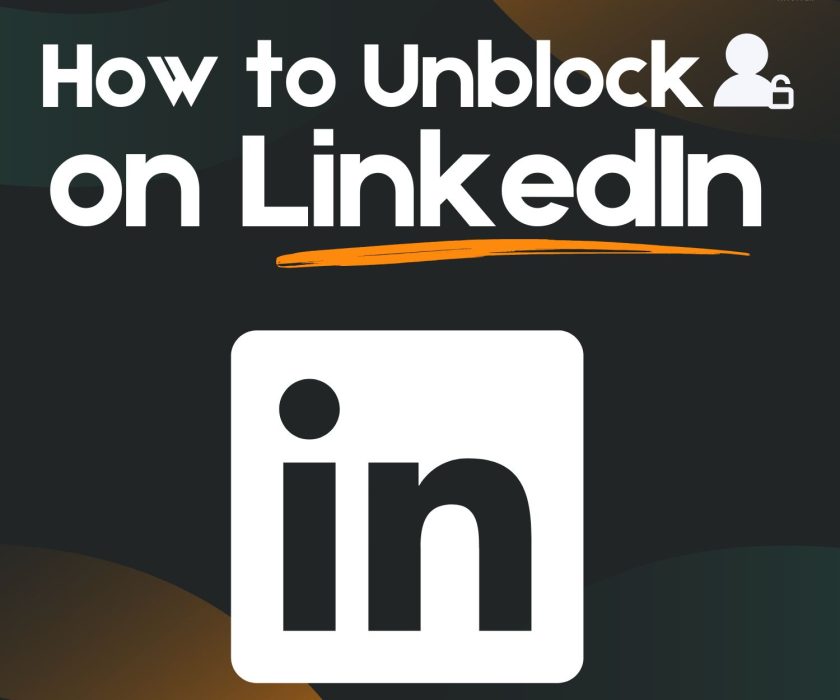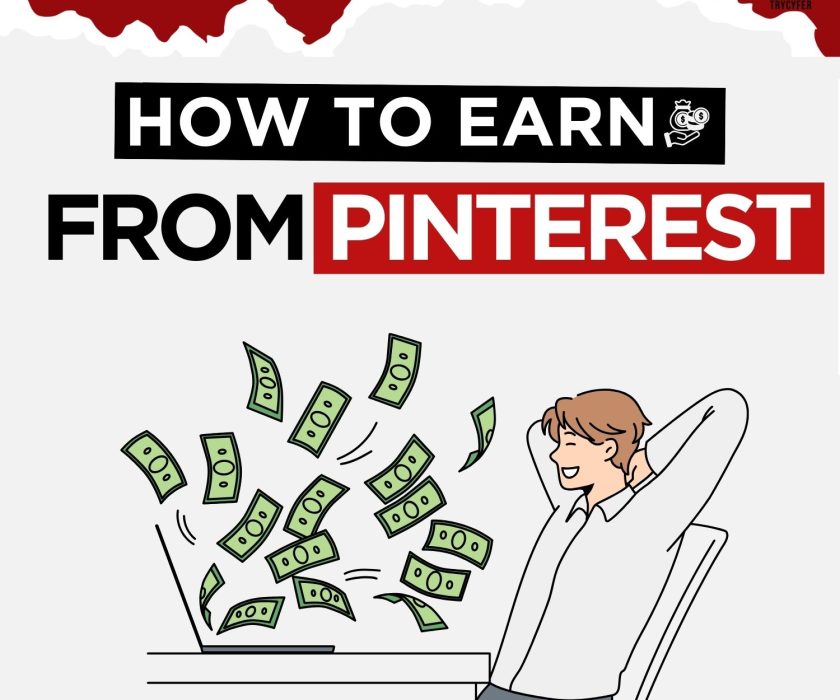How to Share LinkedIn Profile Link

LinkedIn is a huge networking platform with millions of users who use it to build connections and showcase their professional experiences. It helps in getting their desired jobs.
Sharing your LinkedIn profile link is an essential aspect of networking. It lets others quickly access your professional profile and learn about your career journey.
This blog will offer you a step-by-step guide on effectively sharing your LinkedIn profile link and best practices for maximizing its impact. We’ll also cover how to customize your profile URL, the benefits of sharing it, and high-performing keywords to optimize your profile for better visibility.
Why Share Your LinkedIn Profile Link?
Sharing your LinkedIn profile link is crucial in today’s professional environment. Here are some key reasons why sharing your LinkedIn profile is beneficial:
- Networking Opportunities: You can connect with professionals in your industry, allowing for more networking opportunities.
- Job Search: When applying for jobs, employers often ask for your LinkedIn profile to assess your background in detail. A comprehensive LinkedIn profile can act as an online resume.
- Building Personal Brand: Sharing your LinkedIn profile allows you to develop and promote your brand across multiple platforms.
- Increased Visibility: Sharing your profile link helps increase your visibility within your professional circle, making it easier for recruiters to find you.
How to Copy Your LinkedIn Profile Link?
LinkedIn is a social media platform used for professional networking. It is very important to know how to access and share your profile link. To share your LinkedIn profile link, the first step is to know how to locate and copy your profile URL. You can do it either from the desktop or Mobile App:
Copy your LinkedIn profile using Desktop:
- Go to Your LinkedIn Profile:
Click on your profile picture after opening LinkedIn or name in the top-right corner to explore your profile.
- Locate the Profile URL:
Once you’re on your profile page, you’ll see your LinkedIn profile URL below your profile picture in the address bar.
- Copy the URL:
Select the URL and copy it
Copy your LinkedIn profile from Mobile App:
- Open LinkedIn App:
Open the LinkedIn app and tap on your profile picture in the top left corner.
- View Your Profile:
Tap on “View Profile” to open your LinkedIn profile page.
- Copy Profile Link:
In the profile section, tap the “More” button (three dots) and select “Copy to clipboard.” This will copy your LinkedIn profile link. Once copied, you can paste it wherever needed.
Customize Your LinkedIn Profile URL

LinkedIn generates a URL for every user, typically including random numbers and letters. Customizing this URL makes it look professional and more accessible for others to remember.
Step-by-Step Guide:
- Go to Your LinkedIn Profile:
Log into LinkedIn and head to your profile.
- Click on “Edit Public Profile & URL”:
Click on the upper-right corner of your profile page, click on the link “Edit Public Profile & URL.”
- Customize Your URL:
On the right-hand side, you’ll see the option to “Edit your custom URL.” Here, you can type a more professional and personalized URL. Use your full name or a recognizable variation of it. For example linkedin.com/in/JohnDoe
- Save Changes:
After entering your preferred URL, save the changes. Now more professional URL to share.
Read Also: How to Upload Resume in LinkedIn
Best Practices for Sharing Your LinkedIn Profile Link
A solid professional network can be built by strategically sharing your LinkedIn profile. By using best practices, you can make sure that you are encouraging meaningful connections. Let’s look at some best practices for sharing sharing your LinkedIn profile link:
- Include It on Your Resume
One of the most common places to share your LinkedIn profile link is on your resume. Ensure the customized URL is listed near your contact information. It can add a touch of professionalism to your profile.
- Add to Your Email Signature
You must add your LinkedIn profile to your email signature, as it is an excellent way to promote your professional brand. Every time you send an email, your profile link will be prominently visible, ensuring that the recipients notice and recognize your professional identity.
Example Signature:
Best regards,
Harry Smith
Digital Marketing Expert
LinkedIn: linkedin.com/in/HarrySmith
- Share on Job Applications
You can empower yourself in the job application process by taking advantage of the option to include your LinkedIn profile link. This provides recruiters with a more comprehensive view of your experience, recommendations, and endorsements, giving you more control over how you present yourself.
- Social Media
Consider sharing your LinkedIn profile link in your bio of other social media platforms like Twitter, Instagram or Facebook. This can enhance your professional network and promote your skills and career achievements.
- Business Cards and Networking
Include your LinkedIn profile link on your business cards, digital cards, or networking portfolios. It will make it easy for others to follow up with you after meetings or events. It also gives you confidence in your networking efforts.
Conclusion
Sharing your LinkedIn profile link is a powerful way to enhance your online presence, build professional connections, and access better career opportunities. When your profile is well-optimized, it not only leaves a strong impression but also increases your chances of being recognized in the competitive job market. By following the steps outlined in this blog, you can ensure that your LinkedIn profile is always ready to share and make the best impression on anyone who visits it.
For businesses or individuals looking for more ways to enhance their digital presence, Trycyfer offers comprehensive digital marketing and website development solutions. Their services are designed to help you succeed online, and by visiting Trycyfer, you can learn more about how we can be a valuable resource for your online presence.