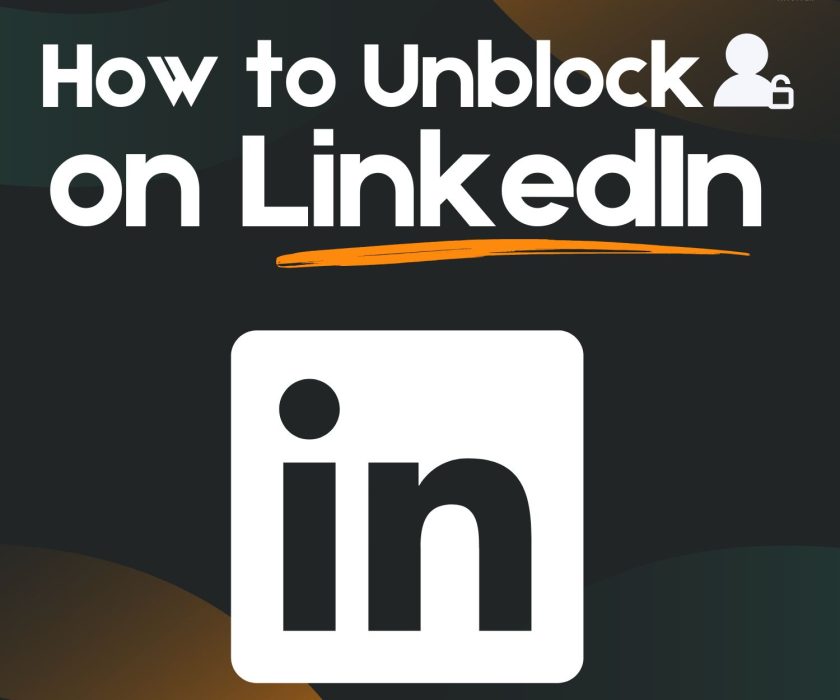How to Recover a Facebook Account?

Facebook is more than just a social media platform—it’s a hub for personal connections, business interactions, and community engagement. You may lose access to your Facebook account for various reasons, like hacking, forgetting your password, or other issues. This can be both frustrating and annoying. Fortunately, Facebook offers several ways to help you recover your account.
This blog will walk you through various methods to recover a Facebook account. We will cover scenarios like lost passwords, hacked accounts, and identity verification issues. By the end, you’ll know how to regain access to your Facebook account while keeping your information secure.
Reason for Losing Facebook Account Access
Losing access to a Facebook account can happen because of various reasons. Whether you’re locked out due to technical issues, security breaches, or simply human error. Let’s explore some common reasons people lose access to their Facebook accounts:
- Forgotten Password: One of the most common reasons users lose access to their accounts is simply forgetting their password.
- Hacking: Malicious actors may gain unauthorized access to your account, change your login credentials, and lock you out.
- Phishing Scams: Cybercriminals use fake login pages to trick you into entering your credentials, which they then use to access your account.
- Account Deactivation or Suspension: Facebook may temporarily disable or suspend your account if it detects suspicious activity or violates community standards.
- Email/Phone Number Change: If you no longer have access to the email or phone number associated with your account, logging back in can be difficult.
Losing access to your Facebook account can be frustrating, but there are several ways to recover it. The best method depends on the specific reason you lost access. Here’s a detailed breakdown:
Recover a Facebook Account Using Email or Phone Number

Losing access to your Facebook account can be disappointing, especially if your account is important for personal connections or business activities. However, Facebook has your back with its built-in recovery tools. These tools are designed to help you quickly regain control of your account using your registered email address or phone number.
Step-by-Step Guide:
- Visit the Facebook Login Page
Access the Facebook login page on your browser or open the Facebook app on your mobile device. It’s a simple step that will get you on your way to recovering your password.
- Click on ‘Forgotten Password’
Under the password field, click on the “Forgotten Password?” link.
- Enter Your Email or Phone Number
In the next step, you’ll be prompted to enter your registered email or phone number. Enter the information you used when creating the account.
- Choose Your Recovery Option
Facebook will send a recovery link to either your email or phone. It’s important to select the method that’s most secure and accessible to you, as this will help protect your account from unauthorized access.
- Verify Your Identity
Once you receive the email or SMS with the recovery link, click the link and follow the on-screen instructions. You may need to answer some security questions or input a verification code sent to your phone or email.
- Create a New Password
Once your identity is confirmed, you’ll be asked to create a new password. It’s crucial that your new password is strong and unique, combining uppercase and lowercase letters, numbers, and special characters. This will significantly enhance the security of your account.
- Login to Your Account
After setting the new password, you can log in using your email/phone number and the new password.
Recover Facebook Account Without Access to Email or Phone Number
If you need access to your account’s email or phone number, Facebook is here to help. They provide an alternative way to recover your account, whether through trusted contacts or by verifying your identity through other means.
Step-by-Step Guide:
- Go to the Facebook Login Page
Navigate to the Facebook login page and click on “Forgotten Password?”
- Click on ‘No Longer Have Access to These?’
After entering your old email or phone number, if you no longer have access to them, click on the “No longer have access to these?” link.
- Enter a New Email or Phone Number
Facebook will prompt you to enter a new email address or phone number where they can contact you regarding account recovery.
- Use Trusted Contacts
If you set up Trusted Contacts in your Facebook settings earlier, you can ask them to help recover your account. Facebook will send a recovery code to your trusted contacts. Once they share the code with you, enter it on the account recovery page.
- Identity Verification
In some cases, Facebook may ask you to verify your identity by uploading a government-issued ID (e.g., driver’s license or passport) or completing a CAPTCHA. This helps ensure that only the rightful owner regains access.
- Wait for Facebook’s Response
Facebook will review your recovery request and contact you via the new email address or phone number provided.
- Create a New Password
Once your identity is verified, create a new password and log in to your account.
Read Also: What is Quiet Mode in Instagram
Recover a Hacked Facebook Account

Discovering that your Facebook account has been hacked can be a shocking experience. The hacker might have changed your password, email, or even phone number, making it a challenge to regain control. However, by taking immediate action and following these steps, you can start the process of recovering your account.
Step-by-Step Guide:
- Visit the Facebook Help Center
Go to Facebook’s Help Center and search for “Hacked Accounts.” You can also visit this direct link: www.facebook.com/hacked.
- Report That Your Account Was Hacked
Facebook provides a form where you can report that your account was hacked. This option is also available in the “Forgotten Password” section.
- Enter Your Current or Previous Email/Phone
Even if the hacker changed your account’s email or phone number, try entering the email or phone number you remember from when you initially set up the account.
- Identify the Account
Facebook will prompt you to identify your account. It may ask for your email, phone number, or even username. If the hacker has changed your details, try entering other possible recovery information (e.g., old emails or usernames).
- Follow Facebook’s Recovery Instructions
Once your account is identified, Facebook will send recovery instructions to the old or new email address. If your email has been changed, they will inform you, and you can request further support.
- Secure Your Account
After regaining access to your account, it’s important to take immediate action to secure it. Update your password, review the security settings, and enable two-factor authentication (2FA). These steps will significantly enhance the security of your account, protecting it from future hacking attempts and giving you peace of mind.
Recover Facebook Account After Deactivation or Suspension
Facebook may deactivate or suspend accounts due to violations of its community standards, suspicious activities, or mass reports by other users.
In such cases, you can directly appeal the deactivation or suspension to Facebook.
Step-by-Step Guide:
- Visit Facebook’s Account Recovery Page
Go to the Facebook Account Recovery page or search for “Facebook account disabled” in the Help Center.
- Submit an Appeal
If you believe your account was wrongfully deactivated, Facebook allows you to submit an appeal. Follow the on-screen instructions to file an appeal, providing any requested details, such as your name and the email address associated with the account. Be sure to provide accurate and complete information to strengthen your case.
- Provide Necessary Documentation
Facebook may ask for documents to verify your identity. To expedite the process, submit any official identification, such as a government-issued ID.
- Wait for Facebook’s Review
After submitting your appeal, Facebook will review the case. You will be notified of the outcome via email.
- Follow Instructions to Reactivate the Account
If your appeal is successful, Facebook will guide you through the process to reactivate your account. Be sure to review their terms to avoid any future violations.
Facebook Recovery on Mobile Devices
Most users access Facebook via mobile devices, so the steps to recover your account may vary slightly on mobile. Here’s how to recover your account using the Facebook app on iOS and Android:
Step-by-Step Guide:
- Open the Facebook App
Launch the Facebook app and tap on “Forgotten Password?” from the login screen.
- Enter Your Phone Number or Email
Enter your registered phone number or email address in the appropriate field.
- Follow Recovery Steps
You can choose whether to receive a recovery link via SMS or email and follow the same verification process detailed in previous sections.
- Reset Password
Once your identity is verified, create a new password and regain access to your Facebook account through the mobile app.
Additional Security Tips to Protect Your Facebook Account
Recovering a Facebook account can be a struggle, but you can avoid many problems by proactively protecting your account. Here are some tips to help secure your account:
- Enable Two-Factor Authentication (2FA): Facebook allows you to set up 2FA using your phone number or an authentication app. This adds an extra layer of security by requiring a secondary verification code when logging in.
- Use a Strong Password: Always choose a password that’s hard to guess. Avoid using common words, names, or birth dates. A strong password includes a mix of letters, numbers, and symbols.
- Update Your Contact Information: Ensure your account’s email and phone number are up-to-date to make the recovery process easier if needed.
- Avoid Phishing Scams: Be cautious about emails or messages that claim to be from Facebook but seem suspicious. Always double-check the URL and never provide your login information on a third-party website.
- Check Login Activity Regularly: Review your login activity in the security settings regularly to ensure no unauthorized logins have occurred.
Conclusion
Whether you’ve forgotten your password, encountered a security breach, or lost access to your registered contact information, Facebook provides a variety of solutions to recover your account. If you’re looking for expert assistance to safeguard your online presence and ensure the security of your business’s digital assets, Trycyfer Technologies can help. With years of experience in digital security and account management, Trycyfer provides tailored solutions to protect your social media accounts and enhance your overall online strategy—partner with Trycyfer Technologies to keep your business growing while staying secure in today’s digital world.