How to Change Page Name in Facebook

Changing your Facebook Page name can be essential in rebranding or aligning your online presence with your business goals. Whether you’ve decided to change your business focus, update your brand name, or want a name that reflects your current offerings, updating your Facebook Page name is simple but does have some guidelines to follow. In this blog, we’ll walk you through why changing your Facebook Page name can be beneficial, how to do it step-by-step, likely issues you might face, and best practices to ensure a smooth process.
Why You Might Want to Change Your Facebook Page Name
Your Facebook Page name is one of the first things people notice about your brand on the platform, and it plays a significant role in how your business is perceived. Here are some reasons why you might want to consider updating it:
- Rebranding: Businesses often evolve. If your brand has undergone significant changes, like a name update or shift in focus, updating your Facebook Page name becomes essential to reflect the change.
- Reaching a New Audience: Sometimes, a page name doesn’t fully align with your target audience. Changing it to something more relevant can make your business more appealing and accessible to potential customers.
- Page’s Visibility: Selecting a clear and descriptive name can significantly enhance your Page’s visibility on Facebook’s search function, giving you the power to make it easier for users to find you.
- Streamlining User Experience: If your original page name is long, complicated, or includes outdated terms, changing it to something more simple and direct can enhance user experience.
- Spelling or Grammatical Error: Errors in spelling or grammar can harm a brand’s image. Correcting such mistakes in your Page name is a professional responsibility for maintaining credibility.
How to Change Page Name in Facebook
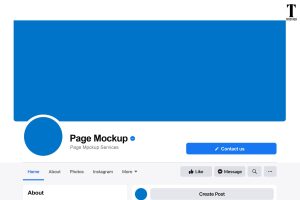
Step-by-Step Guide
Step 1: Log In and Access Your Page
- Log into the Facebook account with admin access to the Page you want to rename.
- Navigate to Pages from the menu on the left side of your screen and select the page you want to edit.
Step 2: Go to Settings
- On your Facebook Page, find Settings at the bottom left corner of the page.
- Click Settings to open up the general settings options for your page.
Step 3: Access the Page Info Section
- Once you’re in Settings, find the Page Info section on the left sidebar.
- Click on Page Info to access information about your page, including its name, description, and other details.
Step 4: Edit Your Page Name
- Look for the Name field at the top. Click on it to edit.
- Enter your new desired Page name. Make sure it aligns with Facebook’s guidelines (we’ll cover those later).
- After entering your new name, double-check it for spelling, accuracy, and relevance.
Step 5: Submit Your Request
- After editing your name, click Request Change to submit your request.
- Facebook will review your name change, and this process can take from a few hours to several days, depending on the nature of the change and their review volume.
Related Blog: How To Change Username In Facebook
What to Do if Your Name Change Request is Denied?
If your Facebook Page name change request is denied, don’t worry—there are steps you can take to address the issue and increase your chances of approval in future requests.
- Review Facebook’s Guidelines: Ensure that your new name doesn’t violate Facebook’s rules.
- Submit a New Request: Edit the name to comply with guidelines and resubmit.
- Contact Facebook Support: If you believe your request was denied by mistake, reach out to Facebook Support with evidence that justifies the name change.
Best Practices for Choosing Your Facebook Page Name
Choosing the right Facebook Page name is critical in establishing your online identity and attracting the right audience. A well-thought-out name enhances your brand’s visibility and ensures that it resonates with your target market. Below are the best practices for selecting a Facebook Page name:
- Keep It Relevant: Choose a name that reflects your brand and its purpose.
- Focus on Keywords: If applicable, add relevant keywords that could improve your page’s searchability.
- Maintain Consistency Across Platforms: Use a similar name across other social media platforms to reinforce brand identity.
- Keep It Short and Memorable: Long names can be hard to remember. Choose something concise and easy for users to recognize.
- Double-check for Spelling and Grammar: Ensure your name is error-free to maintain professionalism.
Read Also: How to Unlink Instagram from Facebook
How a New Facebook Page Name Can Impact Your Brand
Changing your Facebook Page name can substantially impact your brand, affecting everything from search visibility to customer perception. Here’s how a new Facebook Page name can shape your brand:
- Enhanced Searchability: A clear, optimized name makes searching your business easier.
- Strengthened Brand Image: An updated, professional name can build credibility.
- Improved Audience Targeting: A name that reflects your brand’s offerings attracts the right followers.
Conclusion
Your Facebook Page name is valuable as it can significantly benefit your business. By following the guidelines and best practices outlined here, you can confidently change your Facebook Page name, ensuring that it aligns with your brand’s values and goals.
For businesses looking to optimize their social media strategy, Trycyfer Technologies can help. As a leader in digital marketing and brand growth, Trycyfer Technologies offers expert guidance on managing social media platforms to reach new customers and build brand loyalty. Trycyfer Technologies can help your business achieve its online potential through branding, search engine optimization, and social media management. Let Trycyfer be your partner in navigating the complexities of digital marketing and building a robust social media presence.











