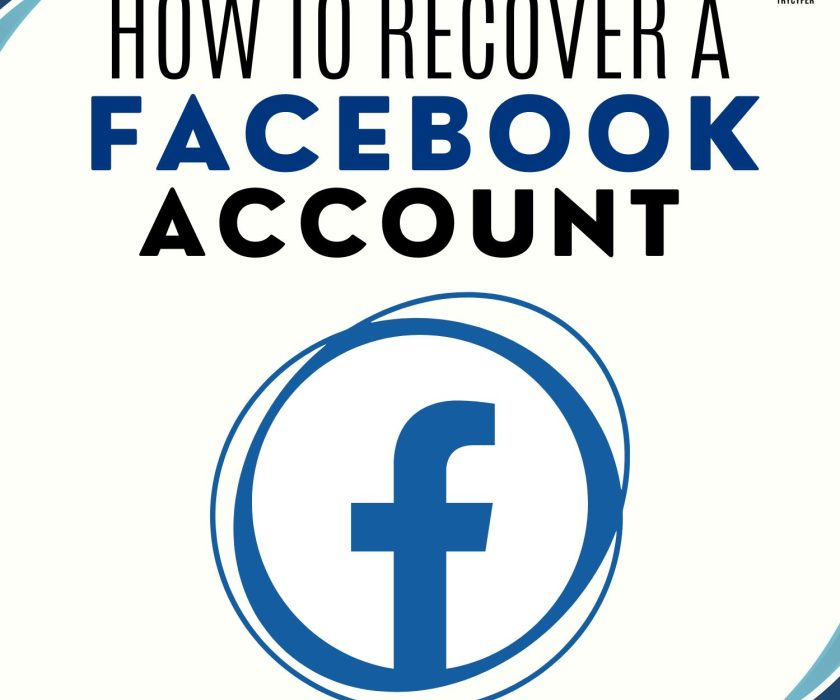How to Create Linkedin Profile

LinkedIn has become an essential tool for professionals across industries. A LinkedIn profile is vital for networking, job hunting, and building your brand, whether you’re a fresh graduate, seasoned expert, or entrepreneur. This blog will guide you on how to create a LinkedIn profile that stands out and is optimized for maximum visibility and professional impact.
Why Do You Need a LinkedIn Profile?
- Professional Networking: Connect with colleagues, industry leaders, and like-minded professionals.
- Career Opportunities: Recruiters often use LinkedIn to find and approach candidates.
- Personal Branding: Showcase your skills, achievements, and expertise to a global audience.
- Learning and Growth: Access valuable content, courses, and industry insights to enhance your knowledge.
Steps to Create LinkedIn Profile
Step 1: Sign Up for LinkedIn
To get started, visit LinkedIn and sign up using your email address.
- Use a Professional Email: Opt for an email address that reflects professionalism, such as [email protected].
- Choose a Strong Password: Ensure your password is secure to protect your account.
Step 2: Add a Professional Profile Picture
Your profile picture is the first impression people have of you on LinkedIn.
- Choose a High-Quality Photo: A clear, high-resolution headshot is ideal.
- Dress Professionally: Wear attire suitable for your industry.
- Smile and Maintain Neutral Background: A friendly yet professional demeanor works best.
Step 3: Write an Impactful Headline
Your headline appears below your name and should summarize your professional identity.
- Be Specific: Mention your role or specialty, e.g., “Digital Marketing Manager | SEO & Content Specialist.”
- Highlight Value: Showcase what you bring to the table.
- Avoid Jargon: Keep it clear and concise.
Step 4: Craft a Compelling Summary
The summary section is your opportunity to tell your story.
- Start with a Hook: Grab attention with an engaging opening sentence.
- Include Key Information: Discuss your skills, experience, and what sets you apart.
- Use Keywords: Optimize for terms relevant to your industry for better visibility.
- Call to Action: Encourage readers to connect, collaborate, or check your portfolio.
Read Also: What is CFBR on LinkedIn
Step 5: Add Your Experience
List your previous roles and responsibilities in reverse chronological order.
- Be Specific: Include job titles, company names, and employment durations.
- Describe Achievements: Focus on measurable results rather than generic duties.
- Use Bullet Points: Make the information easy to scan.
- Include Media: Attach relevant documents, presentations, or links to showcase your work.
Step 6: Highlight Your Education
Include details about your academic background:
- List Institutions: Mention the name of the school, college, or university.
- Degrees and Certifications: Highlight qualifications and notable achievements.
- Extra-Curricular Activities: Mention leadership roles or memberships that add value.
Step 7: Add Skills and Endorsements

The skills section allows you to showcase your expertise.
- Prioritize Key Skills: Focus on skills relevant to your current or desired role.
- Seek Endorsements: Ask colleagues or clients to endorse your skills to build credibility.
- Update Regularly: Keep this section fresh by adding new competencies.
Step 8: Request Recommendations
Recommendations from peers, supervisors, or clients provide social proof.
- Choose Relevant Connections: Request recommendations from individuals who know your work well.
- Be Specific: Let them know what aspects of your work you’d like highlighted.
- Reciprocate: Write recommendations for others to encourage mutual support.
Step 9: Add Licenses and Certifications
Highlight any certifications that demonstrate your expertise.
- Include Relevant Courses: Mention online courses, workshops, or industry certifications.
- Add Dates: Include the date of completion for context.
Step 10: Showcase Volunteer Experience
Highlighting volunteer work can reflect positively on your character.
- Be Genuine: Include causes you’re passionate about.
- Mention Roles: Specify your contributions and responsibilities.
Step 11: Optimize Your Profile for Search
LinkedIn operates as a professional search engine. Use these tips to enhance visibility:
- Use Keywords: Strategically place industry-specific terms in your headline, summary, and experience sections.
- Customize Your URL: Edit your LinkedIn profile URL to include your name (e.g., linkedin.com/in/yourname).
- Add Media: Include links to portfolios, presentations, or articles to stand out.
Step 12: Engage Actively on LinkedIn
Creating a profile is just the beginning. To maximize its potential:
- Post Regularly: Share insights, updates, and valuable content.
- Join Groups: Participate in discussions within industry-specific groups.
- Network: Send personalized connection requests and engage with your network’s posts.
- Comment Thoughtfully: Share insights or add value to conversations.
Read Also: How to Share LinkedIn Profile Link
Tips for Building a Strong LinkedIn Profile
- Keep It Updated: Regularly add new roles, skills, and achievements.
- Be Consistent: Ensure your LinkedIn profile aligns with your resume and other professional platforms.
- Use Action Words: Write descriptions that convey initiative, such as “achieved,” “led,” or “implemented.”
- Focus on Quality Over Quantity: Build a network of meaningful connections rather than just adding random contacts.
Common Mistakes to Avoid
- Using Incomplete Information: A half-filled profile can deter potential opportunities.
- Being Too Generic: Avoid vague descriptions; focus on what makes you unique.
- Ignoring Privacy Settings: Customize settings to control who can view your information.
- Neglecting Engagement: An inactive profile is less likely to appear in searches.
Conclusion
A LinkedIn profile is essential for establishing a solid professional presence online. From showcasing your skills and achievements to building meaningful connections, LinkedIn offers opportunities for growth in your career or business. Following the steps outlined in this blog, you can create a profile that stands out, attracts opportunities, and reflects your professional identity effectively.
At Trycyfer Technologies, we specialize in helping professionals and businesses succeed in the digital landscape. We have our expertise in social media optimization, including platforms like LinkedIn. Let us help you craft a standout LinkedIn strategy tailored to your goals.