How to Find Sitemap of a Website
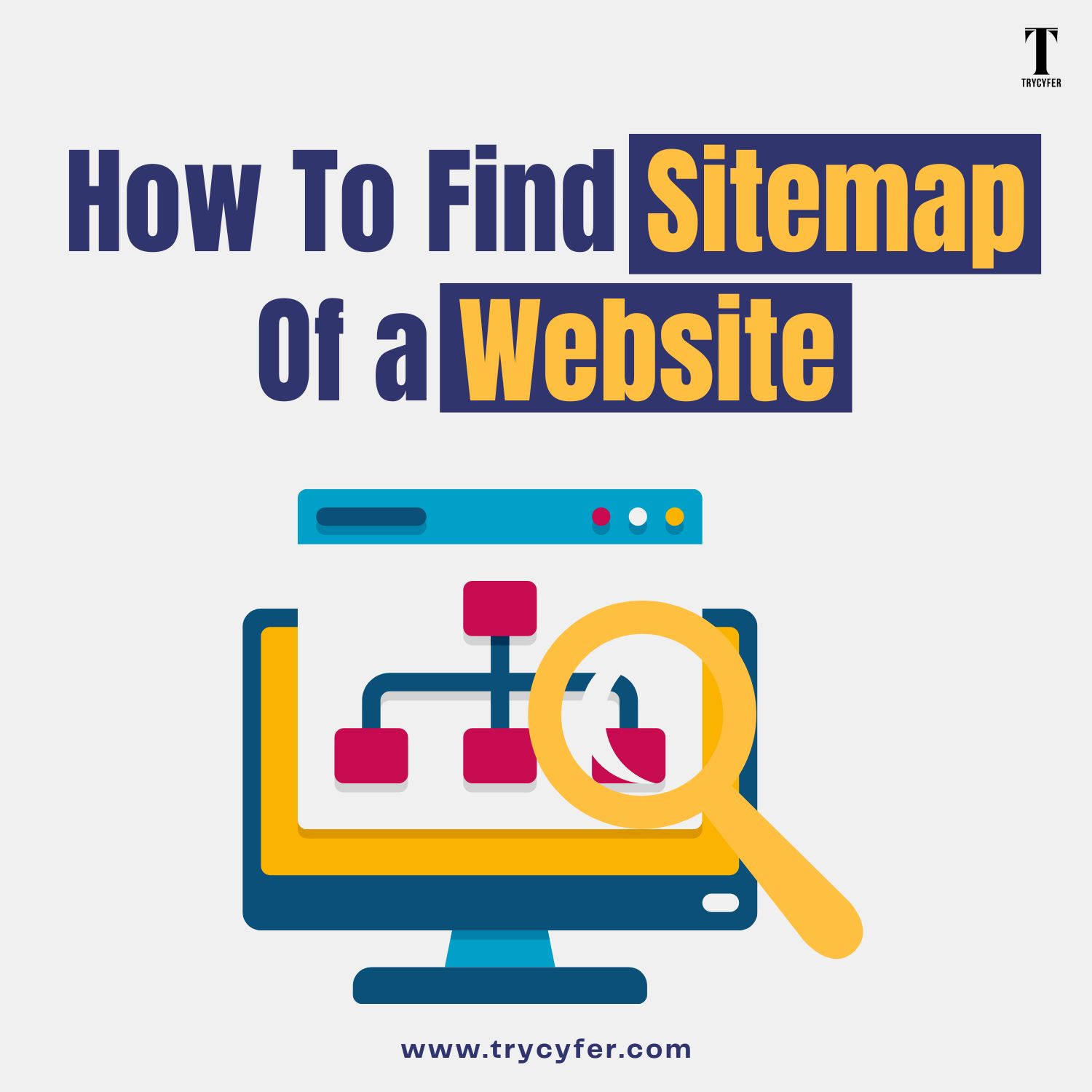
A sitemap is an essential part of any website, serving as a blueprint that outlines the structure and hierarchy of all its pages. It helps search engines like Google and Bing to efficiently crawl and index your website, providing that all your pages are discoverable. For website owners, understanding how to find and analyze a sitemap is crucial for optimizing the site’s SEO and improving its visibility. This blog will guide you through various methods to find the sitemap of a website, explain its importance and provide practical steps for both beginners and experienced users.
Why Are Sitemaps Important?
Sitemaps are crucial in Search Engine Optimization (SEO) and user experience. They offer search engines a clear path to follow, ensuring all your pages are indexed and ranked correctly. Here are some key reasons why sitemaps are essential:
- Search Engine Optimization (SEO): Sitemaps provide search engines with a roadmap of a website, allowing them to find and index all your important pages.
- Crawl Efficiency: Search engines have a limited amount of resources to crawl websites. A sitemap helps direct these resources efficiently, ensuring every vital page is noticed.
- Improving Visibility: A well-organized sitemap can improve your website’s visibility in search engine results. It ensures that all pages, including those that might not be linked directly from the homepage, are found and indexed.
- Handling Dynamic Content: For websites with frequently updated content, such as blogs or news sites, a sitemap helps search engines keep up with the changes, ensuring that new content is quickly indexed.
- Enhancing User Experience: An HTML sitemap improves user experience by giving a clear overview of the website’s content, which makes it user friendly and more comfortable for visitors to navigate.
How to find Sitemap of Any Website
Checking a website’s sitemap is a crucial step in understanding its structure and improving its SEO performance. Whether you own the website or are simply analyzing it for research purposes, there are several methods you can use to locate and examine the sitemap. Below, we’ll explore these methods, helping you find and utilize a sitemap for any website easily.
1. Direct URL Method
The easiest way to find a sitemap is by reviewing the most usual locations where sitemaps are usually stored. You can manually enter these URLs in your browser:
- Standard Sitemap URL: https://example.com/sitemap.xml
- Alternative Sitemap URLs:
- https://example.com/sitemap_index.xml
- https://example.com/sitemap.txt
- https://example.com/sitemap.html
Most websites place sitemaps in these locations, so these URLs should be tried first.
2. Using Google Search Operators
Google search operators are effective tools that help in finding specific information within a website, including sitemaps. Here’s how you can use them:
- Site: This operator allows you to explore within a specific site. For example, typing site:example.com sitemap into Google might bring up the sitemap if it’s publicly accessible.
- File type: You can search for specific file types within a website. Typing site:example.com filetype:xml might help you locate the XML sitemap directly.
These operators are helpful if the sitemap isn’t in a standard location or you’re dealing with a large website with multiple sitemaps.
Related Blog: How to Check Sitemap of Any Website?
3. Google Search Console (For Website Owners)
Google Search Console shows you the sitemaps and gives valuable insights into any errors or issues related to the sitemap. This makes it an essential tool for ongoing SEO management, ensuring your website’s performance is always at its best. If you own the website or access its Google Search Console, checking the sitemap becomes more accessible. Here’s how:
- Log in to your Google Search Console account.
- Select the website you want to check.
- Navigate to the “Sitemaps” section under the “Index” category.
- Here, you can view all the sitemaps that have been submitted for the website.
4. Using SEO Tools

Several SEO tools can help you find the sitemap of a website. Tools like SEMrush, Ahrefs, and Screaming Frog not only locate sitemaps but also analyze them for SEO purposes. Here’s how to use these tools:
- SEMrush:
- Enter the website URL in the SEMrush search bar.
- Navigate to the “Site Audit” section.
- SEMrush will scan the website and provide a list of sitemaps along with any SEO issues.
- Ahrefs:
- Use Ahrefs’ Site Explorer to analyze the website.
- In the “Site Structure” or “Backlink Profile” sections, you might find the sitemap or links leading to it.
- Screaming Frog:
- Screaming Frog is a website crawler that can scan a website for various SEO elements, including sitemaps.
- Run a crawl on the website, and it will locate the sitemap and show it in the “XML Sitemap” tab.
- These tools are invaluable for SEO professionals who need to find and analyze sitemaps regularly.
5. Inspecting Robots.txt
The robots.txt file is a simple yet powerful tool that website owners use to communicate with web crawlers, also known as bots, like those used by search engines. The file is placed in a website’s root directory and contains instructions that inform bots which pages or sections of the website must not be crawled or indexed.
Here’s how you can check it:
- Access the robots.txt file: Enter https://example.com/robots.txt in your browser.
- Look for the “Sitemap” directive: The file may contain a line like Sitemap: https://example.com/sitemap.xml, which indicates the location of the sitemap.
This method is specifically useful for large websites that might not have their sitemap easily accessible.
6. Using Browser Extensions
Several browser extensions are designed to help with SEO tasks, including finding sitemaps. Extensions like “SEO Meta in 1 Click” or “Detailed SEO” can quickly locate the sitemap of a website:
- Install the extension in your browser.
- Navigate to the website you’re analyzing.
- Click on the extension icon, and it will provide SEO details, including links to the sitemap.
These extensions are convenient for quick checks without logging into multiple tools.
7. Online Sitemap Generators and Checkers
Several online tools are designed to generate or locate sitemaps. These tools can be helpful if the sitemap is not in a standard location or if the website is large and complex:
- Enter the website URL in the tool.
- The tool will scan the website and provide a link to the sitemap if it exists.
Some popular tools include XML Sitemap Generator and CheckSitemap. They are user-friendly and often accessible for primary use.
Read Also: How to Get Source Code of a Website in Mobile?
8. Checking the Source Code
Checking the source code of a website is another effective method to find its sitemap. The source code of a web page contains the underlying HTML, CSS, JavaScript, and other elements that make up the page. Sometimes, web developers include a link to the sitemap within the source code, often in the HTML’s <head> or <footer> sections. By examining this code, you can discover the direct path to the sitemap.
- Right-click on the webpage and select “View Page Source” or “Inspect.”
- Search for “sitemap” within the source code.
- If present, it will often be in a meta tag or within the footer section, providing you with the direct URL.
This method is more manual but can be effective if other methods fail.
Conclusion
Finding and understanding a website’s sitemap is essential for SEO and website management. Whether you’re a business owner looking to optimize your site’s performance or an SEO professional seeking to improve client rankings, knowing how to locate and analyze sitemaps is essential.
For businesses seeking expert assistance in managing their website’s SEO and technical performance, Trycyfer offers comprehensive solutions. We have mastery in web development and digital marketing services. Our Highly Skilled Team ensures that your website is fully optimized, secure, and visible to search engines. Whether you need help creating, managing, or analyzing your sitemap, we offer the tools and proficiency to enhance your website’s online presence.











