How to Check Sitemap of Any Website?
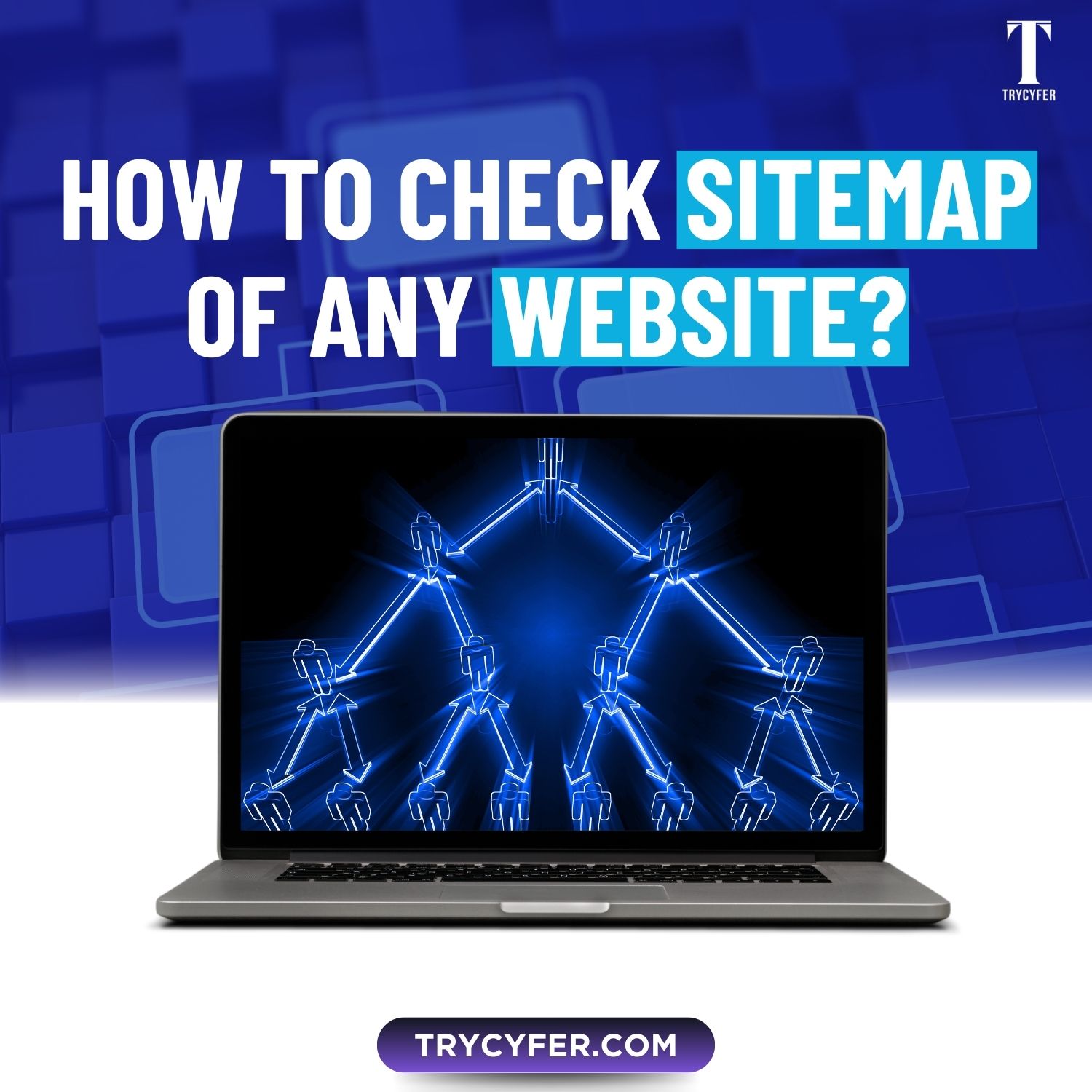
In the vast digital landscape, sitemaps serve as crucial navigational tools that help both search engines and users understand a website’s structure. Whether you’re an SEO professional, a web developer, or just a curious internet user, knowing how to check a website’s sitemap can provide valuable insights. This blog will explore everything you need to know about sitemaps, their importance, and the various methods to check the sitemap of any website.
What is a Sitemap?
A sitemap is a file that lists all the essential pages of a website. It is designed to help search engines like Google, Bing, and Yahoo understand the site’s structure. Sitemaps can be in XML, HTML, or other formats, and they can include metadata about each URL, such as when it was last updated, how often it changes, and its relevance to other URLs on the site.
Types of Sitemaps
There are primarily two types of sitemaps:
- XML Sitemaps: These are designed for search engines and include a list of URLs for a website alongside additional metadata. XML sitemaps ensure that search engines index all website pages, especially if your site is oversized, new, or contains many dynamic pages.
- HTML Sitemaps: These are intended for human visitors and are typically a simple list of links to the main pages on the website. HTML sitemaps enhance user experience by providing an easy-to-navigate page structure.
Related Blog: How to Get Source Code of a Website in Mobile?
Why Are Sitemaps Important?
Sitemaps are critical to website management and search engine optimization (SEO). They bridge your website and search engines, ensuring your content is discovered, indexed, and ranked properly. Here’s an explanation of why sitemaps are so important:
- Improved Indexing: Sitemaps ensure that search engines can find and index all the pages on your site, including those that might not be easily discoverable through regular site navigation.
- Better Crawl Efficiency: Search engines use sitemaps to determine the importance and relevance of your pages, which can improve your website’s crawl efficiency.
- Enhanced User Experience: HTML sitemaps improve user experience by providing an easy-to-navigate list of pages, especially for large websites with complex structures.
- Metadata Inclusion: Sitemaps can include metadata, such as the last modified date of each page, which can help search engines understand the freshness and relevance of your content.
How to Check the Sitemap of Any Website
A sitemap provides a roadmap of all the essential pages on a website, helping search engines index content more effectively and providing users with a better understanding of the site’s layout. Here’s an explanation of how you can check the sitemap of any website:
1. Manually Finding the Sitemap
The easiest way to find the sitemap of a website is by manually checking common sitemap locations. Most websites place their sitemaps in standard locations, making them easy to find.
Common Sitemap Locations:
- /sitemap.xml: The most common location for an XML sitemap is at the root of the website’s domain. For example, if you want to check the sitemap of example.com, you can visit https://example.com/sitemap.xml.
- /sitemap_index.xml: Some websites, particularly larger ones, use a sitemap index file that links to multiple sitemaps. You can check this by visiting https://example.com/sitemap_index.xml.
- /sitemap/ or /sitemaps/: Some websites organize their sitemaps into a directory. You can try https://example.com/sitemap/ or https://example.com/sitemaps/ to see if the sitemap is stored in these directories.
Read Also: How a Website Works?
2. Using Search Engine Operators

Search engines like Google allow you to use advanced search operators to find the sitemap of a website. This method is useful if the sitemap is not in a standard location.
How to Use Google Search Operators:
- Open Google Search.
- Type the following query into the search bar:
site:example.com filetype:xml
Replace example.com with the domain of the website you’re investigating. This query tells Google to search for XML files within the specified domain. If the sitemap exists, it should appear in the search results.
3. Using Online Sitemap Checkers
If you’re unable to locate the sitemap manually or using search operators, you can use online sitemap checker tools. These tools are designed to scan a website and find any sitemaps that may be present.
Popular Sitemap Checker Tools:
- Screaming Frog SEO Spider: This tool is a powerful SEO crawler that can help you find a website’s sitemap by scanning its entire structure. Screaming Frog is widely used by SEO professionals for its comprehensive features.
- XML Sitemap Generator: This tool not only generates sitemaps but can also be used to find existing sitemaps on any website.
- Small SEO Tools: This free online tool allows you to enter a website URL and quickly find its sitemap.
4. Inspecting the Robots.txt File
Another effective way to find the sitemap of a website is by inspecting its robots.txt file. The robots.txt file is used by websites to instruct search engine crawlers on how to interact with their pages. Many websites include a link to their sitemap in this file.
How to Check the Robots.txt File:
- Navigate to the root domain of the website and add /robots.txt to the URL. For example, https://example.com/robots.txt.
- Open the file in your web browser. It will display a plain text file containing various directives.
- Look for a line that starts with Sitemap:. This line will include the URL of the sitemap.
5. Using Browser Extensions
Several browser extensions are available that can help you quickly find and view the sitemap of a website. These extensions are particularly useful for web developers and SEO professionals who frequently need to access sitemaps.
Popular Sitemap Viewer Extensions:
- SEOquake: This popular SEO toolbar provides a variety of SEO metrics, including the ability to quickly access a website’s sitemap.
- Web Developer Toolbar: This extension adds a toolbar with various web development tools, including the ability to find a sitemap.
6. Contacting the Website Administrator
If all else fails, you can always reach out to the website administrator or webmaster to request the sitemap. This method is especially useful for websites that may not have a publicly accessible sitemap or have it located in a non-standard location.
Steps to Contact the Website Administrator:
- Look for contact information on the website, such as an email address or contact form.
- Send a polite request asking for the location of the sitemap.
- Wait for a response. The administrator may provide you with the sitemap URL or explain why it is not available.
Conclusion
Understanding how to check a website’s sitemap is essential for anyone involved in web development, SEO, or digital marketing. Sitemaps are more than just lists of URLs—they are essential tools that help search engines crawl and index websites efficiently, ensuring that all necessary pages are discovered and ranked appropriately. By accessing a website’s sitemap, you can gain valuable insights into its structure, content prioritisation, and overall SEO strategy.
In this blog, we have explored various methods to locate a sitemap, demonstrating that there’s no one-size-fits-all approach. Whether you’re manually finding the sitemap by visiting common URL paths like /sitemap.xml, using Google’s search operators to identify XML files, or leveraging specialized tools and browser extensions, there are numerous ways to uncover the sitemap of any website.
Additionally, inspecting the robots.txt file provides another reliable method, as many websites include a direct link to their sitemap within this file. And if all else fails, reaching out to the website’s administrator is always an option for accessing this critical file.
Becoming proficient in these techniques can significantly enhance your ability to audit websites, perform competitive analysis, and improve your site’s visibility in search engines. This empowerment, whether you’re troubleshooting indexing issues, conducting a comprehensive content audit, or simply satisfying your curiosity about how a website is structured, knowing how to check a sitemap is an indispensable part of your digital toolkit.
Knowing how to locate and interpret sitemaps ultimately empowers you to optimize websites for better search engine performance and a more streamlined user experience. It’s a foundational skill that pays dividends in the constantly changing world of SEO and digital marketing, reminding us of the need for continuous learning and adaptation.











