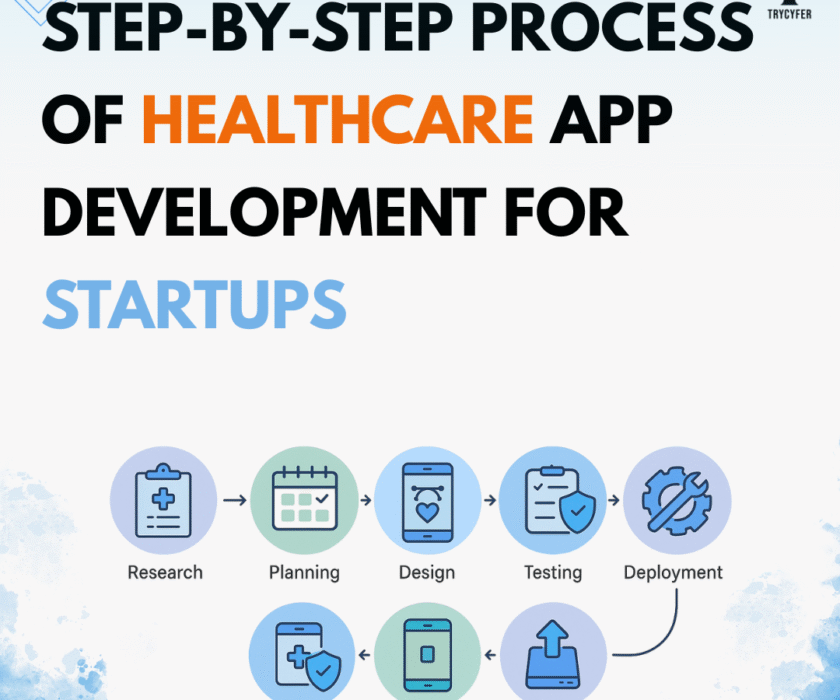How to Get Source Code of a Website in Mobile?
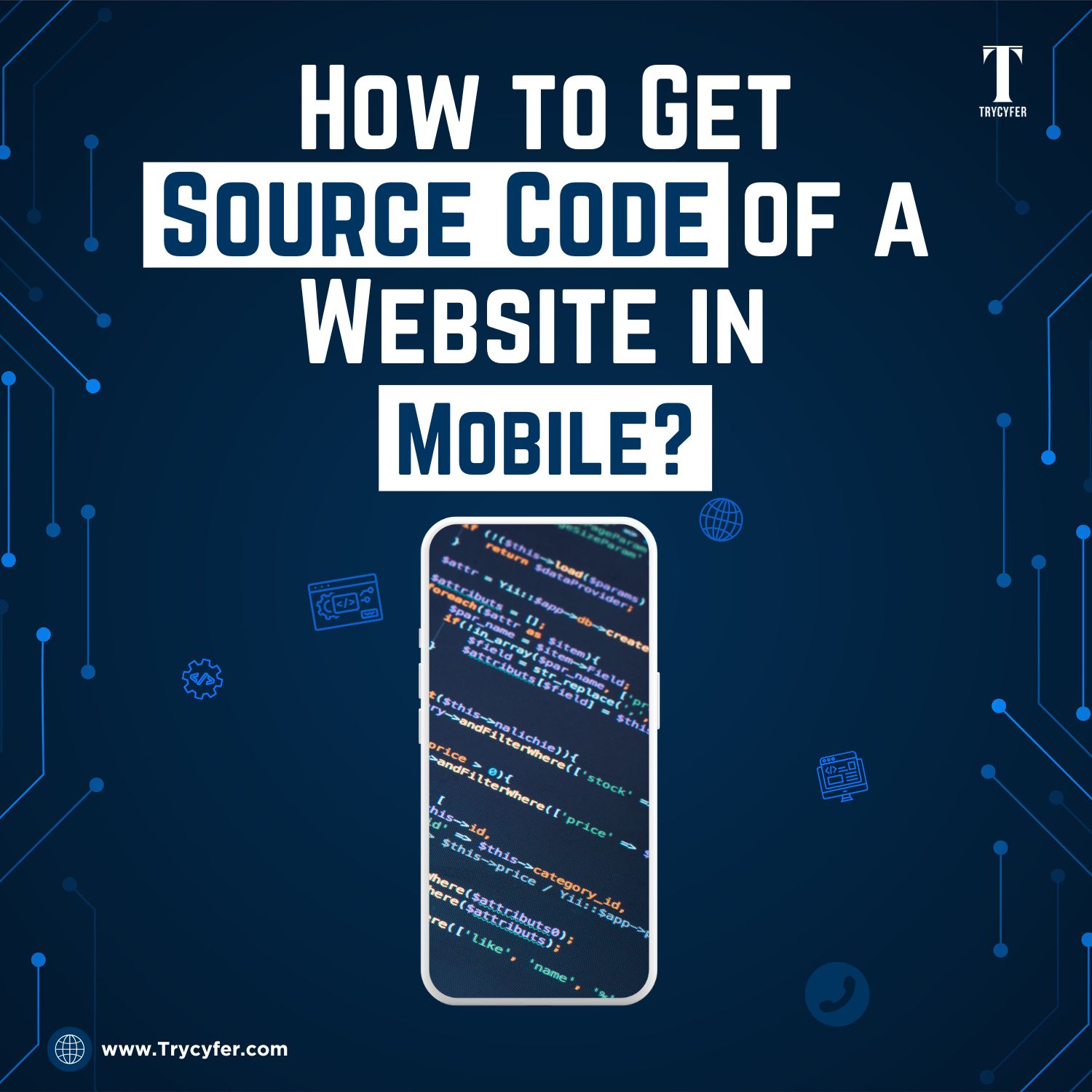
The source code of a website contains the HTML, CSS, and JavaScript that define its structure, design, and functionality. Accessing this code can be valuable for developers, designers, and even curious users who want to understand how a particular web page works. While viewing source code is straightforward on a desktop, many people must know it’s possible on a mobile device. In this blog, we’ll explore different methods to view and analyze the source code of a website directly from your mobile device.
Why Access Source Code of a Website on Mobile?
It’s essential to understand why you might want to access the source code of a website on your mobile device. Accessing the source code of a website on a mobile device might seem unconventional at first, but there are several compelling reasons why it’s becoming increasingly relevant. Here’s why viewing source code on mobile can be particularly useful:
- Learning and Education: Developers learning web development often view source codes to understand how specific elements are built.
- Web Development on the Go: Accessing source code on mobile allows developers to make quick checks or learnings when a desktop is inaccessible.
- Troubleshooting: Sometimes, when facing issues with how a website renders on mobile, accessing the source code can provide clues to the problem.
- SEO Analysis: For marketers and SEO professionals, analyzing the source code can help understand how competitors structure their sites for search engines.
Methods to Access Source Code on Mobile
Method 1: Using Mobile Browsers with Developer Tools
Accessing a website’s source code on a mobile device is easier than you might think, thanks to mobile browsers equipped with developer tools. Once exclusive to desktop browsers, these tools are now available on some mobile browsers, allowing users to inspect elements, view HTML, CSS, and JavaScript, and even debug websites directly from their phones or tablets. Here’s a guide on how to do it:
Google Chrome: Although Chrome’s mobile version doesn’t natively support developer tools, there’s a workaround.
- Steps:
- Visit the website you’re interested in.
- In the address bar, add “view-source:” before the URL.
- Press enter, and Chrome will display the full source code of the webpage.
Firefox for Mobile: Firefox offers a native “View Page Source” option.
- Steps:
- Open Firefox and navigate to the desired website.
- Tap the three-dot menu in the upper right corner.
- Select “Page” and then “View Page Source.”
Opera for Mobile: Like Firefox, Opera offers built-in options to view source code.
- Steps:
- Open the desired page in Opera.
- Tap the menu button and select “Page.”
- Choose “View Page Source.”
Method 2: Using View Source Mobile Apps
Various mobile apps are available on Android and iOS that authorise you to view and even edit a website’s source code. These apps are usually designed with web developers in mind and offer added features like syntax highlighting and code export.
- View Source Mobile: It is available for Android and iOS and is specifically designed to view source code on mobile devices.
- Features:
- Syntax highlighting for better readability.
- Support for HTML, CSS, and JavaScript.
- The ability to save or share the source code.
- HTML Viewer Q: This is another useful app for viewing the source code and offers following features:
- Features:
- User-friendly interface.
- Easy navigation through the source code.
- Option to search within the code for specific tags or keywords.
- Inspect and Edit HTML Live: A more advanced tool, this app not only lets you view the source code but also edit it live.
- Features:
- Live editing of HTML/CSS.
- Useful for testing changes on the go.
- Compatible with most modern websites.
Related Blog: How To Create A Website Using Python
Method 3: Using Online View Source Tools
Suppose you want to access the source code of a website from your mobile device without the need for specialized browsers or developer tools. In that case, online view source tools provide a convenient and straightforward solution. Here’s an explanation of how to use online view source tools to access website source code on a mobile device:
View Source Code Online Tools: Websites like view-source:, sourcecodeviewer.com, and others allow you to enter a URL and see the source code.
- Steps:
- Open your mobile browser and navigate to one of these online tools.
- Enter the URL of the website whose source code you want to view.
- The tool will display the HTML, CSS, and JavaScript of the page.
Using Google’s Mobile-Friendly Test Tool: While primarily designed to check the mobile-friendliness of a website, Google’s tool also allows you to view the source code of the analyzed page.
- Steps:
- Go to Google’s Mobile-Friendly Test page.
- Enter the website URL and start the test.
- Once the test is complete, you can click on “View Source” to see the code.
Method 4: Using Bookmarklets

Bookmarklets are small JavaScript applications stored as bookmarks in your web browser. They allow you to perform various tasks, including viewing the source code of a website. Here’s an explanation of how to use bookmarklets to view the source code of a website on your mobile device:
Creating a View Source Bookmarklet:
- Steps:
- Create a new bookmark in your mobile browser.
- Edit the bookmark’s URL to include the following code snippet:
javascript:(function(){window.location=’view-source:’+location.href;})();
- Save the bookmarklet.
- When you want to view the source code of any page, simply tap on the bookmarklet.
Using Pre-made Bookmarklets: Some websites offer pre-made bookmarklets that you can add to your mobile browser with a single click. These bookmarklets often come with additional functionalities, such as the ability to inspect specific elements on a page.
Method 5: Using File Managers with Web Access
File Managers with Web Access provide a distinctive and practical method for viewing the source code of websites directly on mobile devices. Unlike standard approaches that depend on web browsers or online tools, this method utilizes advanced file manager apps capable of accessing and managing web content. Here’s a breakdown of how to use this method:
ES File Explorer (Android Only): While primarily known for file management, ES File Explorer also provides tools to explore hidden files and manage system files on Android devices.
- Steps:
- Install ES File Explorer on your Android device.
- Navigate to the app’s built-in browser.
- Enter the URL of the website, and then select the option to view the page source.
iExplorer (iOS Only): Although more commonly used for file management, iExplorer also offers the ability to view website source code on iOS devices.
- Steps:
- Install iExplorer on your iOS device.
- Use the app’s web browser to access a website and view its source code.
Read Also: How to Deploy a Website?
Common Challenges and Solutions
Problem: Source Code Not Fully Visible
Some websites use dynamic content loading, indicating that only a certain source code is visible at first glance. To view the complete source code, use a more advanced tool or inspect elements individually.
Problem: Code Appears Jumbled or Hard to Read
Due to limited screen real estate, HTML, CSS, and JavaScript code can appear jumbled on a mobile screen. To improve readability, use apps with syntax highlighting or export the code to a desktop for better visualization.
Conclusion
Accessing the source code of a website on your mobile device can be an influential tool for learning, troubleshooting, and web development. Whether you use built-in browser features, specialized apps, or online tools, you can view and analyse the HTML, CSS, and JavaScript that make up a webpage. Always respect the legal and ethical bounds while accessing and using this code. By understanding how to get the source code on mobile, you’re better equipped to learn from others’ work and improve your web development skills.